Dactyl Manuform Keyboard supplemental build guide: Part 1 - Supplies
July 3, 2018
Mechanical Keyboard Ergonomic Guide
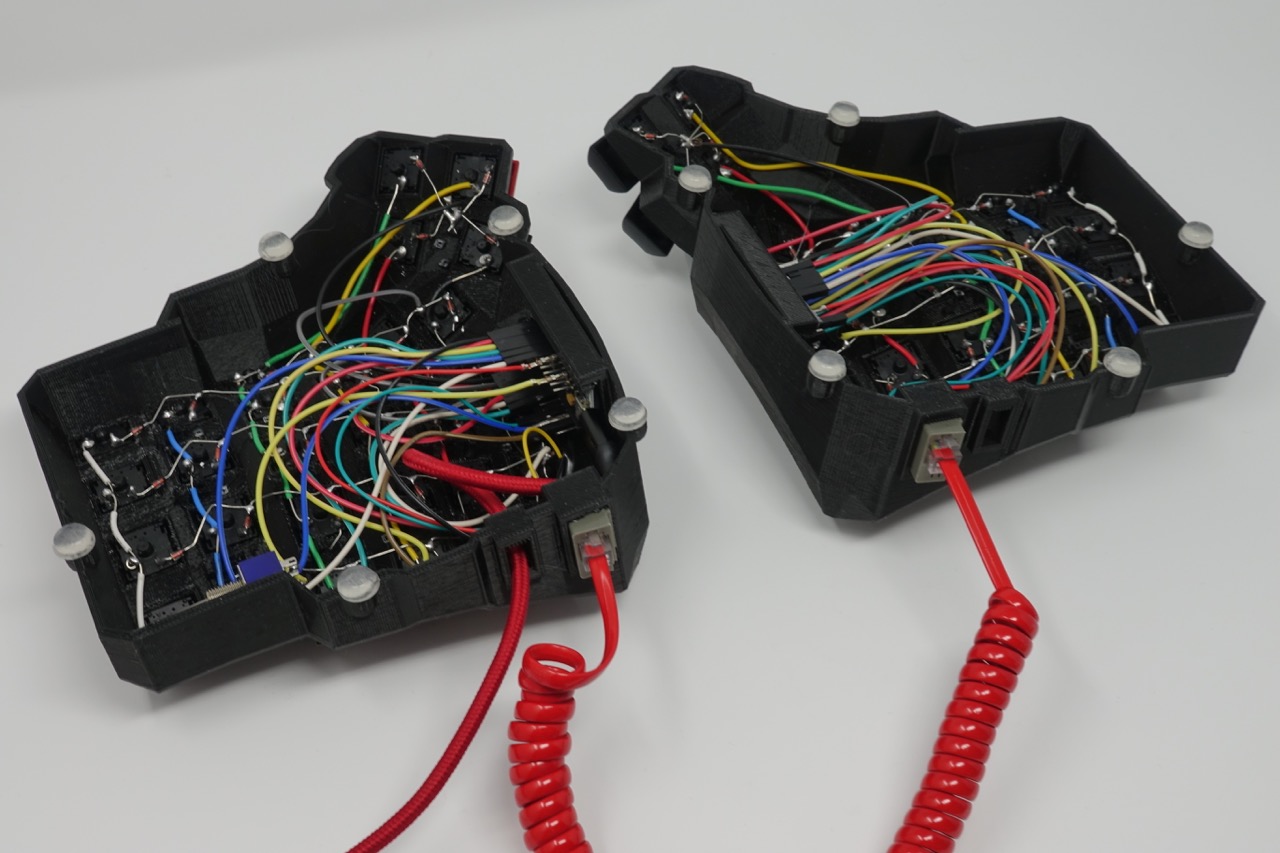
My personal keyboard
Step 1: Read the original guide
First, start by looking at tshort’s guide. He is the designer of this keyboard and his readme does technically cover everything needed to build the keyboard. That said, it does leave a bit up to interpretation and glosses over some bits. The goal of this supplement and future ones is to fill in those gaps to make this easier for anyone to build.
https://github.com/tshort/dactyl-keyboard
Step 2: Buy some supplies
tshort’s list is accurate, but most of the specific links were dead and there are supplies for multiple different styles of the build included. I’m just going to list the supplies for my prefered way to simplify matters.
I added examples of all the needed supplies to a pinterest board you can view here. Buy from wherever though, these links are just representations.
Components
You can find all of this on amazon, but if you have time to wait, buying from somewhere like AliExpress will make this MUCH cheaper.
Required components:
- Wire
- Solid core hook up wire, heavier gauge is easier (I used 22AWG). Space is not an issue like with regular dactyl (non manuform keyboard).
- I tried with uninsulated magnet wire like in tshorts’ guide, but I didn’t like it because it was too thin and thus difficult to work with, and uninsulated, so positioning was very important to not accidentally short anything out. If you have the right wire strippers, the insulated wire doesn’t really take that much more work.
- 1N4148 Diodes (qty:100)
- These are very cheap, buy extras because you will lose some.
- Arduino Pro Micro (qty:2)
- Cheap clones work fine. They cost about $3 each on AliExpress if you have the time to wait.
- Cherry MX key switches (qty:number of keys you are using)
- Personal preference here, but for easy of assembly, stick with cherry mx switches as the holes and tabs in the model are designed for this. If you go with a different style switch, then the keys won’t mount securely without some modifications. It doesn’t matter if you get PCB mounted switches or not as they all just snap in the same way.
- Key caps
- DSA or SA Row 3 profile preferably
- Need to be Cherry MX compatible
- Otherwise, all up to your personal preference.
- These sets are expensive and hard to find. You also can’t get away with a set the exact size you want (unless you use blanks) because most of the non letter keys on this keyboard are non standard size. I ended up ordering a $50 144 piece set from Aliexpress and it had keycaps that worked for all the keys except space.
- RJ-9 female connectors (qty:2)
- Not really easy to find these days. I did see builds that used headphone style (TRRS) jacks instead, but the printed model is made for RJ-9 telephone connectors, and they snap in securely and are nice when finished. Just to be clear, these are just old school telephone jack connectors.
- RJ-9 cord (telephone cord).
- Rubber feet, or plastidip to keep it from sliding around.
- The 3D Printed shells.
- Do it yourself if you have a printer, use a service like shapeways, or bribe a friend with a printer.
- Keep in mind these take a signifigant amount of time to print for most printers (but not much material). On my Prusa i3 Mk3, it took around 20 hours per side at 200um and used a couple dollars worth of PLA.
Optional components:
- Button or switch to wire up to the reset pin. Makes flashing new keymappings much easier.
- Heat set inserts and screws. Only required if you want to screw on a flat piece of acrylic or something as a bottom piece. I just left mine open for now. Will probably come back to this.
- Arcylic sheet to cut to fit the bottom. Could also 3d print something, but I like the idea of clear acryllic so everyone can see the mess.
- Female/Female jumper wires. Makes it easy to make connections to the arduino without soldering directly to it, and you can just cut them in half and strip the end without the connector to connect to the columns / rows.
Tools
Required Tools:
- Soldering Iron
- Normal size tip is good for most work
- A fine tip is helpful for soldering to the Arduino, if you choose to.
- Solder (Regular works better than lead-free), just don’t eat it.
- Needlenose pliers
- Wire strippers. Specifically the Irwin vise grip wire strippers if you don’t mind spending the money as they really make moving the insulation around easy.
Nice-to-have Tools:
- 3D Printer
- Very fine grip tweezers or needlenose pliers
- Round nose pliers for making loops in wire. These are mostly used for making jewelery.
I’ll make another post soon that supplements the actual build instructions.